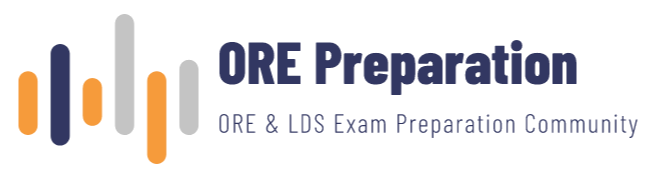Exam Booking Tips and Tricks
-
Discussion
-
If anyone has missed to book the exam or were not able to get a slot I am so sorry. Please see this video which may help you next time.
1. You must have a very good internet speed.
2-High enough internet speed preferably 100 mbps+.
3-Login to E-GDC website 10mins before not 15mins you will be logged out and no multiple logins.
4-Click one second before it hits exactly 14:30:00, meaning at exactly 14:29:59 you click the refresh button, because that’s how long it takes for the page to refresh for the “book” link to appear.
5- Click book once, no need to refresh every minute or any of that stuff, click on book and make the payment ASAP. If the payment is declined you usually have 15 mins to pay it.
Log in to reply.