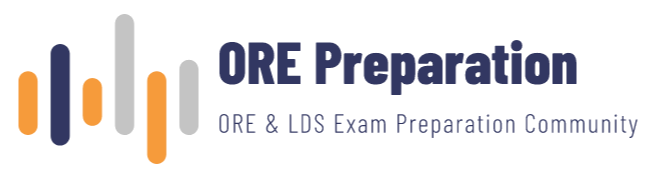GDC Exam Booking
-
Discussion
-
Once a new application has been checked, all references have been verified and documents have been processed you will be added to the waiting list for the ORE Part 1 examination. You will receive an email to your specified email address containing instructions on how to set up your eGDC account. Create your eGDC account as soon as you receive the instructions. Once you have set up your account on eGDC, you will be able to book and pay for your exam online, once the exam bookings open. The payment of the full exam fee is required at the time of the booking.
Credit or debit card payments must be made online. Now here comes the most difficult part.”BOOKING THE EXAM”.So ORE part 1 exam is held twice a year in April and august.they take 200 students per exam. Everyone on the waiting list will receive an email when exam dates are available and it will have all the instructions with booking day and time and booking opens 8 to 10 weeks before the exam.
So on the day of booking make sure you have good internet connection, credit or debit cards ready, check your eGDCaccount a day before or in the morning to see if everything is working fine ,log in to your egdc account 5 to 10 mins before booking open and go to booking section and keep on refreshing the page after few seconds and keep digital watch on and once clock hit the booking time refresh the page and press the book icon. Now booking closes in a few seconds and it is first come first serve thing, so make sure to hit the button on allocated time and leave the rest on God and your luck. If you see you are booked pay the fee right away as you’ll only have 15mins to complete the booking and make sure your bank may not stop a big payment of £2900+ and If you find that there are no exams available for booking, it means that all exams are fully booked at the present time.
Log in to reply.